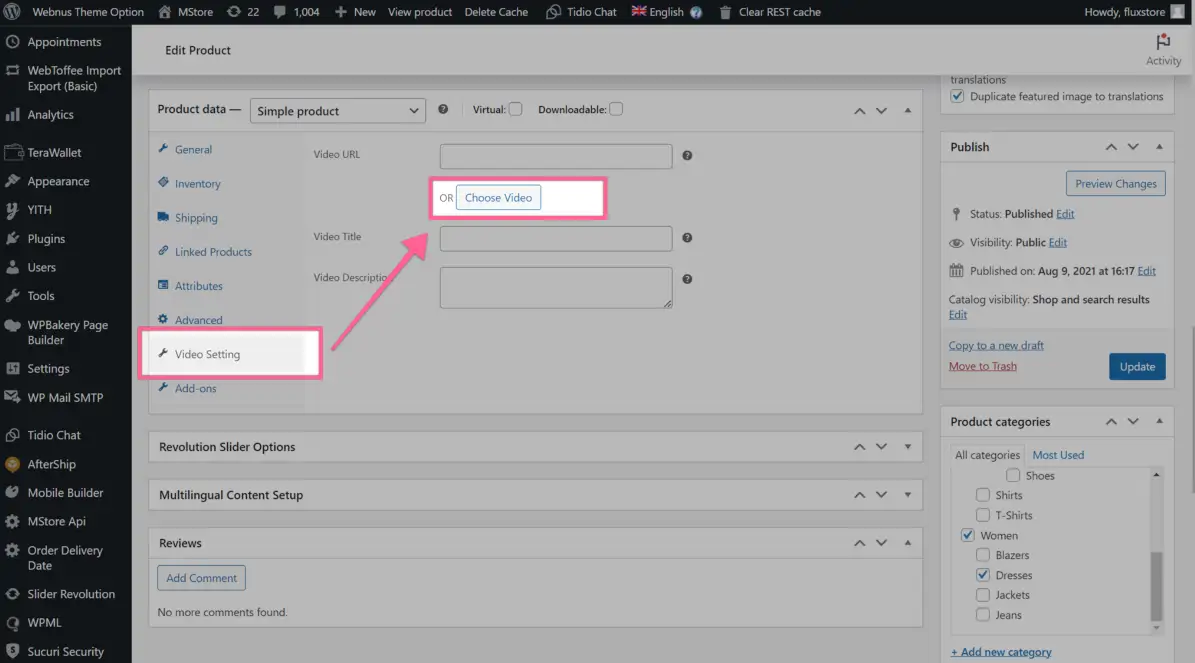Videos Tab
:::🌈
Available for Woocommerce, Multi Vendors
:::
Support adding a Shopping Video Widget as a tab of Tabbar.
- Show video list view with .mp4 files, which is similar to Tiktok and Youtube Short.
- Load the video list (get it from the Product setup as in the video below).
:::🌈
Note: The feature is also supported in Flickmax Listing app, but it required the Woocommerce plugin installed on your Website
:::
Steps:
- Open your app
- Go to Design, on the right Panel, click ADD NEW SCREEN
- Click on the new screen
- on the right panel, in DESIGN LAYOUT, select Videos
- Click Save
Then go to your Admin site, edit a product. In Video Setting, refer to a .mp4 file (as the image below). After that, UPDATE the product and build your code to see the result.