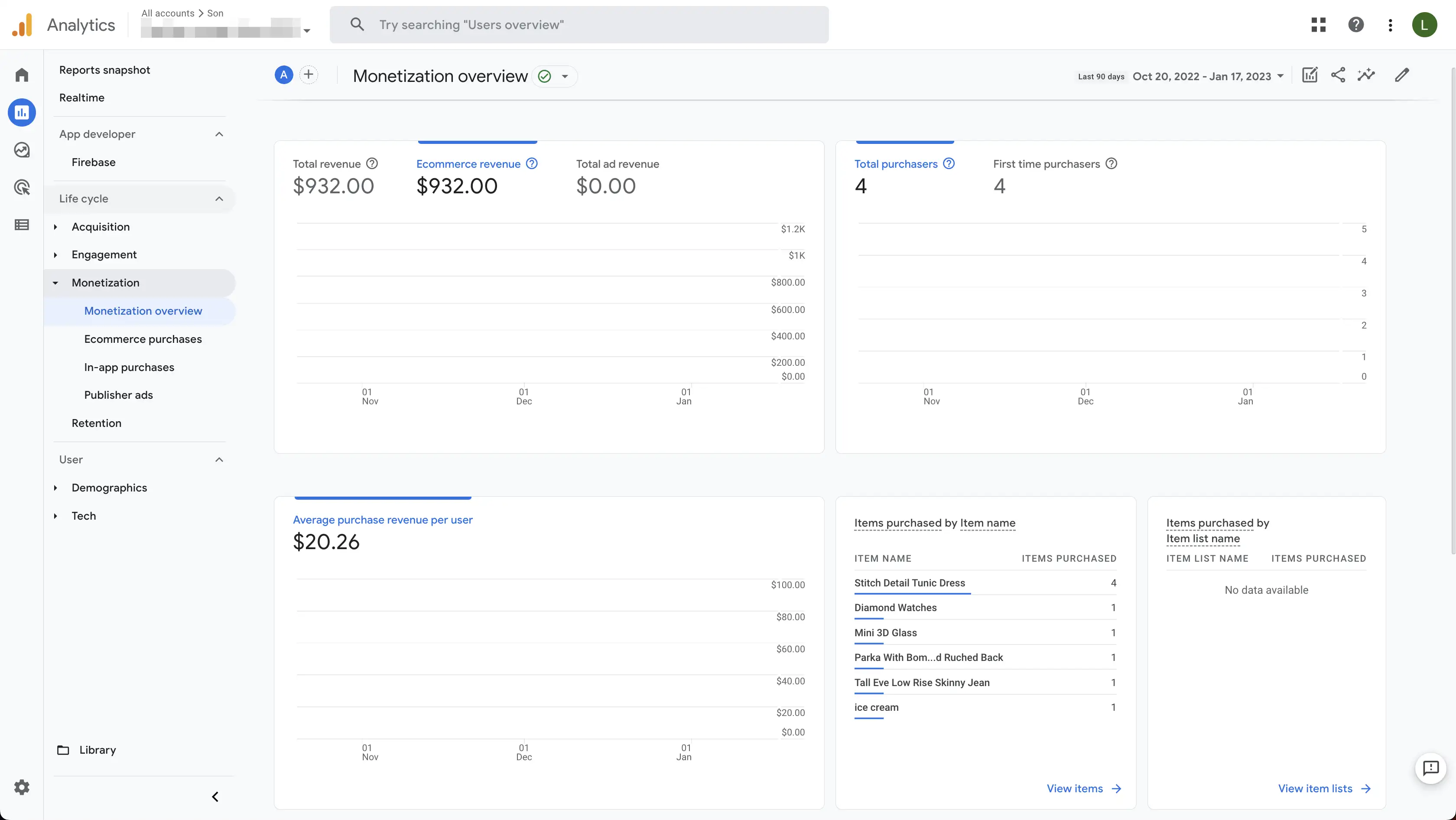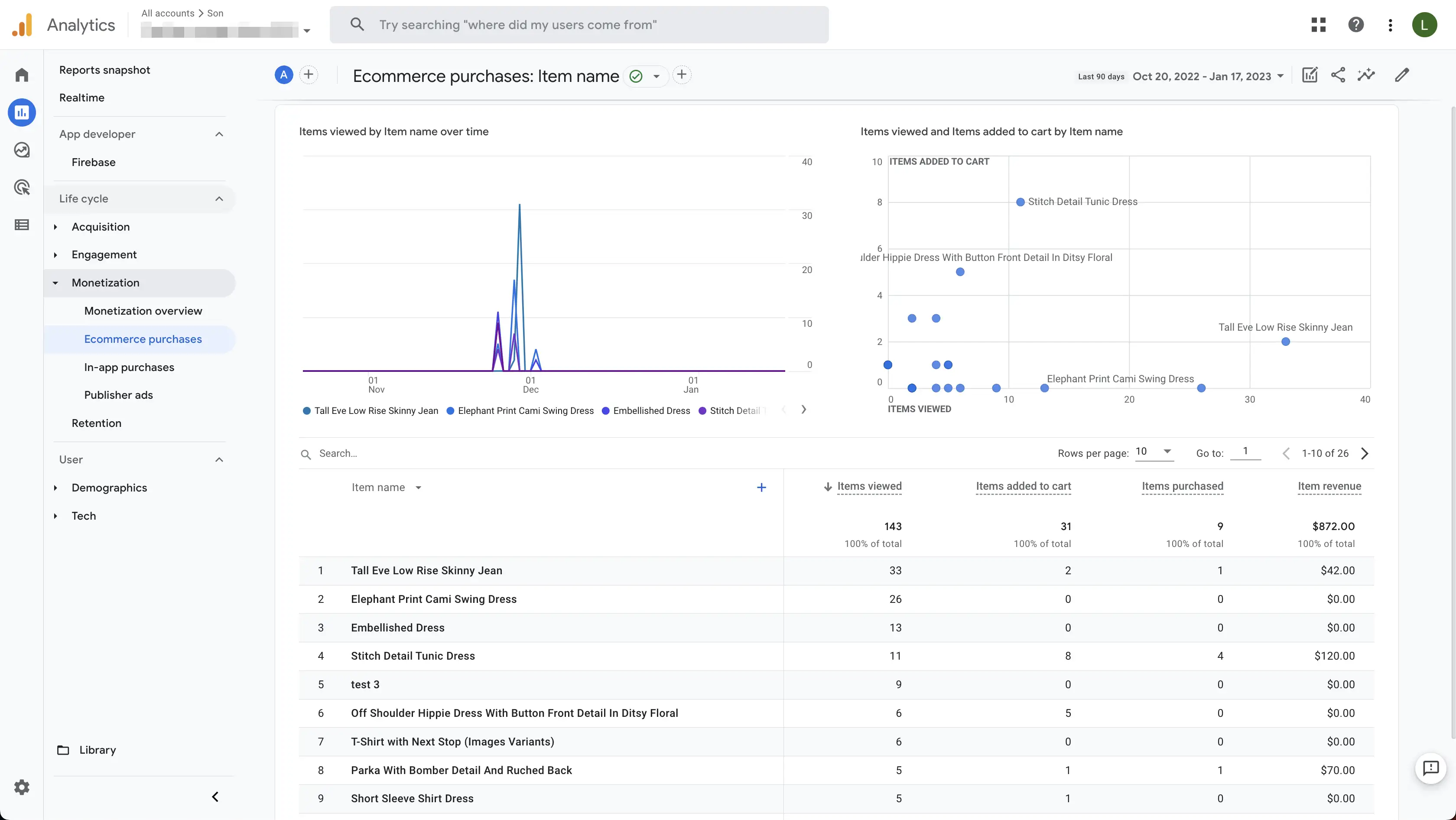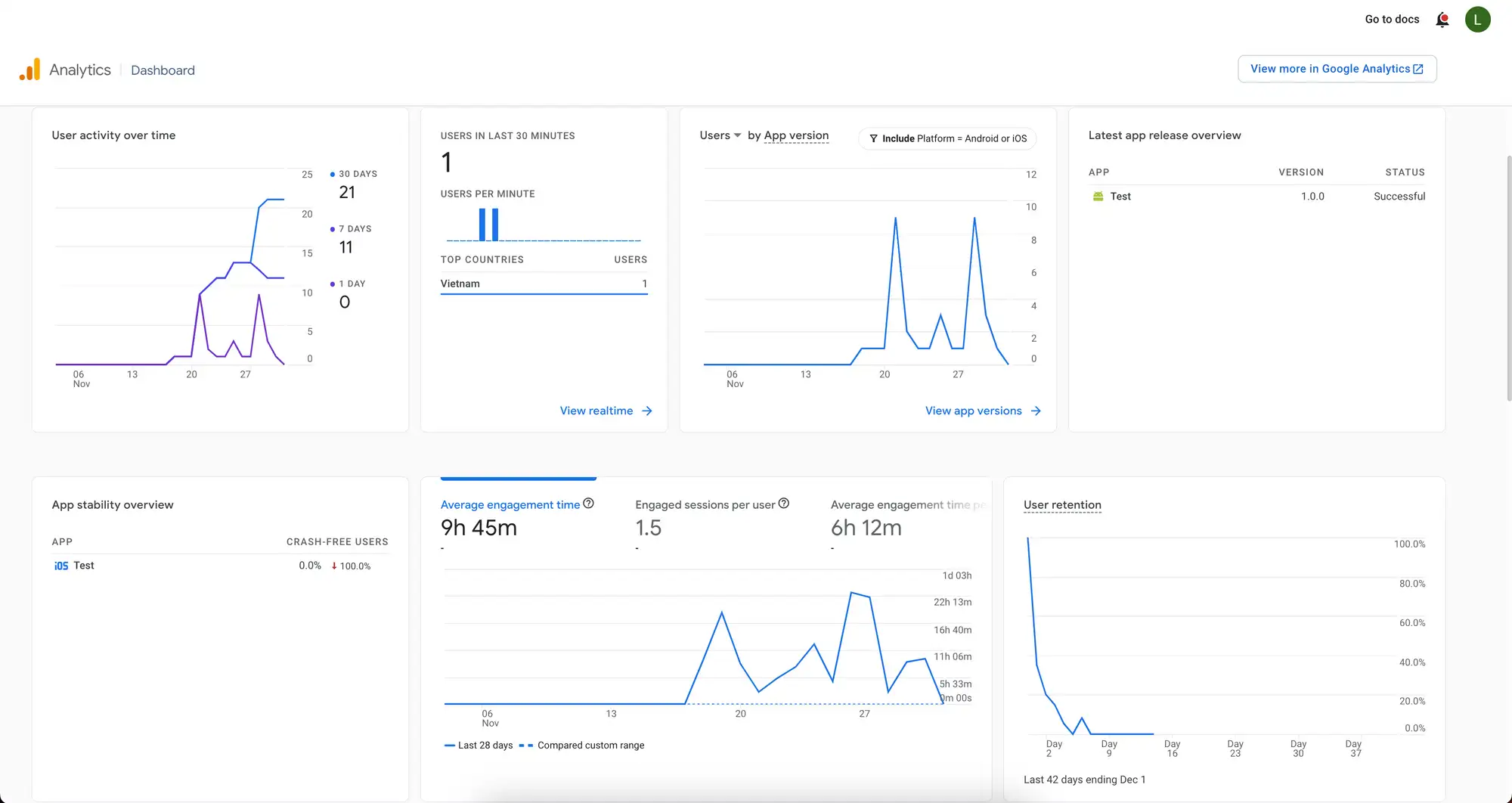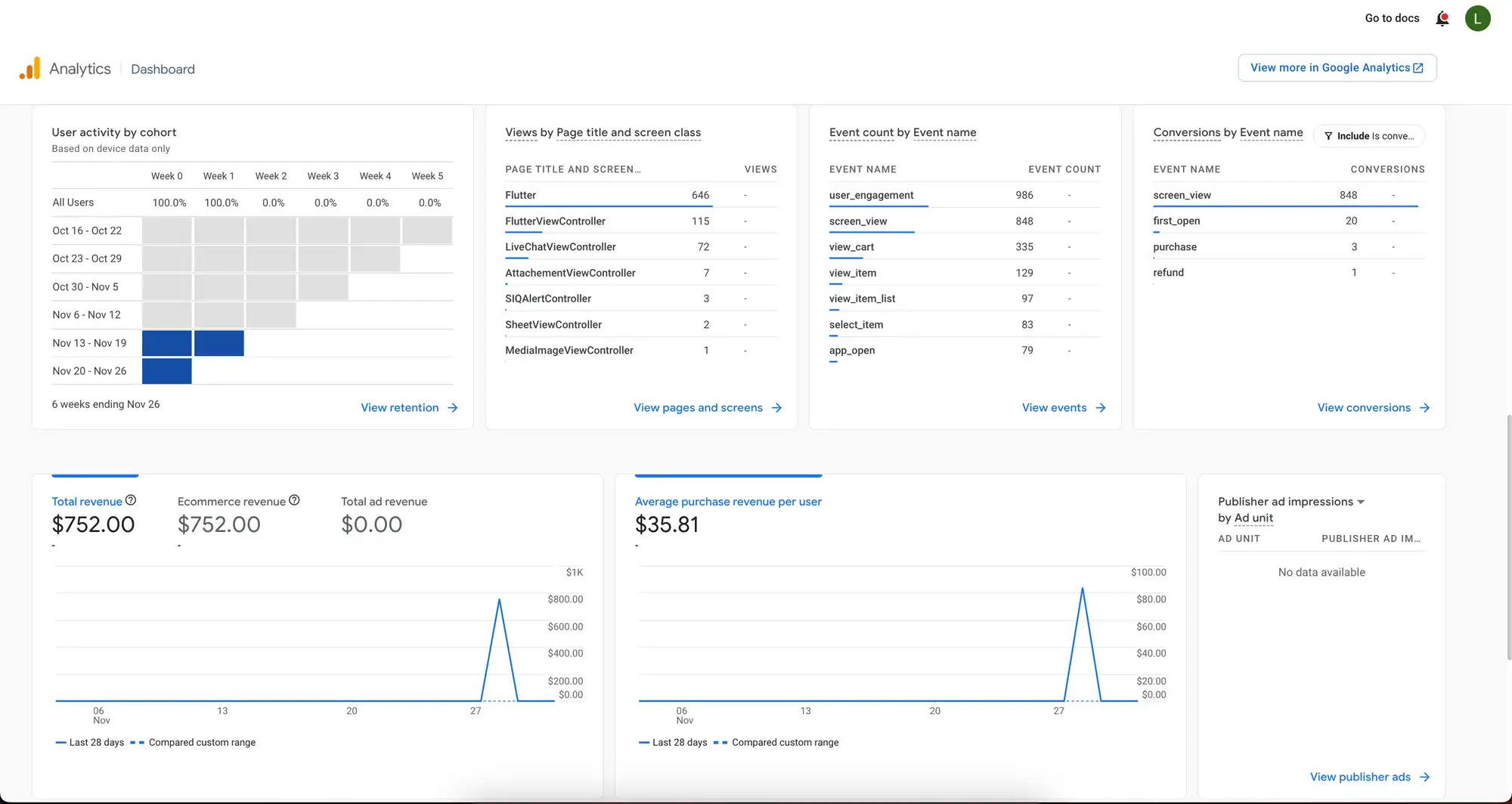Firebase Analytics
Google Analytics or Firebase Analytics is a great feature to understand the clients' favorites through their activities and orders on the app.
1. Precondition
Setting Firebase as this Guide.
2. Configuration
Please follow these steps:
- Open your app on the Builder tool
- Go to Features → Open Firebase
- Open Firebase → turn on Enable Firebase → click Apply
- Open Firebase Analytics → turn on Enable Firebase Analytics
- Click Apply and Save
3. Result
After configuring, please open your project on Google Analytics or Firebase Console and observe the results in Analytics.