Currency
This section shows how to configure the Default Currency for your App.For Multi Currencies or Currency Switcher on WooCommerce, Pro MultiVendor apps, you can use the WPML plugin or WOOCS Currency Switcher
Note: To use ₵ currency of Ghana, please use the Raleway font or any Google Fonts that support ₵ character.
1. Default Currency
Steps:
- Open your app → go to Features
- Open Cart & Checkout → select Currencies
- Select Default Currency
- Click Apply and Save
If your app supports only one currency, after select the default currency, you should go to Profile tab on the left hand side. On the right hand side, scroll to General Settings and turn off Currencies option.
2. Multi Currencies Setting
This feature is only available for the WooCommerce version.
Steps:
Add new setting from Manage Currencies from WPML plugin:
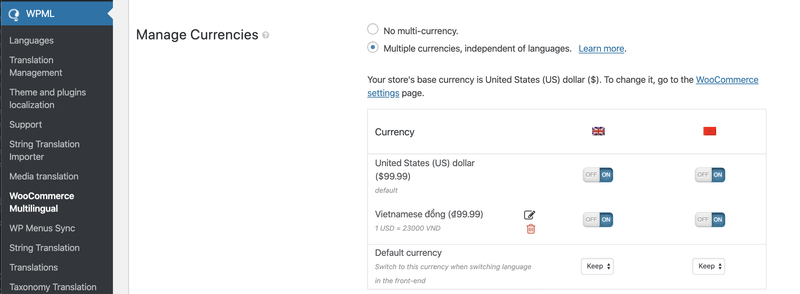
Open your app → go to Features
Open Cart & Checkout → select Currencies
Select Default Currency
Click Add New Currency → edit the new currency → click ADD
Click Edit Currency button on each available currency to edit
Click Apply then Save
3. WOOCS Currency Switcher
If you do not want to use the WPML plugin, you can use the WOOCS Currency Switcher.After installing WOOCS Currency Switcher. Turn on Woo Currency Switcher on AppBuilder to use this feature.